Cutting Machine Differences: Cricut Maker 3 and Brother Scan N Cut SDX1200
Our frequently asked questions always revolve around 3 things: cutting machines, printing and colors. Today, we’re tackling one of our most requested topics. What’s the difference between the Cricut Maker 3 and the Brother Scan N Cut SDX1200? Which should I get? Is one better than the other? Table of Contents What’s the Difference? Print […]