Our frequently asked questions always revolve around 3 things: cutting machines, printing and colors. Today, we’re tackling one of our most requested topics. What’s the difference between the Cricut Maker 3 and the Brother Scan N Cut SDX1200? Which should I get? Is one better than the other?
Table of Contents
What’s the Difference?
Both the Cricut Maker 3 and the Brother Scan N Cut SDX1200 can do a number of multiple functions: cut, score, write, draw, foil and print then cut. In fact, both of them can work with the same materials: paper, cardstock, stickers, vinyl, iron-on or HTV, balsa wood, basswood, felt, fabric and craft foam among others.
They do differ in terms of tools. For instance, Cricut uses specific blades and tips for cutting, perforating and scoring while Brother can do these functions with just the autoblade. It’s also important to take note that Cricut Maker 3 (and Maker 1) have special tools that lets you deboss and engrave, something that the Scan N Cut doesn’t have (yet). Additionally, third-party mats (like Teckwrap) are compatible with the Cricut machines while that’s not the case for Brother. When it comes to foiling, the two also uses different methods: pressure versus glue (pen form).
For writing and drawing, the Maker 3 is compatible with Cricut pens and markers (we love the quality of these) while Scan N Cut SDX1200 has a Universal Pen Holder attachment (sold separately) which let’s you use just about any brand of pen and marker.
But perhaps their biggest difference is in their print then cut function. If you’re a sticker crafter, lover or both, we know you’ve been curious about this! More on it later. Let’s tackle the basics first.
We’ve created the following table to make it easier to compare the two machines and their functions.



Print then Cut: Cricut Maker 3 or Brother Scan N Cut SDX1200?
Both machines offer this function which is cool if you love making stickers or working with printed material (e.g. boxes, packaging, tags, etc). They can also do die cut (full cut) and kiss cut (half cut) functions. The former is great for making single stickers (cuts through to the backing) while the latter for sticker sheets.
Now let’s see what sets each of them apart.
The Cricut Maker 3 can print then cut Letter and A4 sizes with a maximum workable area of 6.75 inches x 9.25 inches (Letter) and 6.51 inches x 9.93 inches (A4). This is because it needs space for the registration marks (black rectangle) which the machine’s sensor uses to detect the material. Do note that the Cricut Explore 3 also has the same print then cut feature like the Maker 3!


The Brother Scan N Cut SDX1200 can cut full page with a total workable area of up to 12 inches x 24 inches without registration marks. This is the direct cut function where the machine scans your material using its built-in scanner which it uses either to create the cut patterns for you or exports the image to your computer where you can create the cut patterns yourself and custom target them to your sticker.
It also has an alternative print then cut function that lets you use registration marks as shown in this video.


Here’s how the 12 inches x 24 inches working area looks like. Would you be interested in a more in-depth sticker making tutorial using both cutting machines? Let us know in the comments which one you’d like to see first.
Which machine should I get?
Okay, now we’re down to the most awaited question of all. Should you get the Cricut Maker 3 or the Brother Scan N Cut SDX1200? It depends! Both machines have quite a close price point (in the Philippines) and they both cater to basic functions and materials that most crafters need as mentioned at the beginning of this post.
Our team loves both cutting machines and we use one or the other for different features and advantages. For instance, we love how the Cricut Maker 3 also has the engraving and debossing tools. We’ve even made some acrylic keychains, pet charms, and debossed paper with it. Design Space and Cricut Access also has quite an assortment of projects and assets which you can use and try. For stickers and anything print then cut-related, we love using our Brother Scan N Cut SDX1200 because of its bigger workable area and its built-in scanner which helps us target better. It also helps that its autoblade can automatically suggest settings for us depending on the material we feed into it.
We hope that this helps you decide which cutting machine is the best for you. Both of them are available in our Webstore, Shopee and Lazada. Now it’s time for projects and we’ve got loads of that! Looking for more machine specific content? Click on any of the following topics to browse: Crafting, Cricut, Maker 3, Brother Scan N Cut, and SDX1200. You can also check out #GooglyCricutCrafts and #GooglyBrotherCrafts on our socials for 200+ project ideas, videos and tutorials. PS. Follow us on Facebook, Youtube, Twitter, Tiktok and Instagram for more colorful fun!