Whether it’s Valentines, a bachelorette party, a birthday bash or just because, these XOXO buntings (aka banners or banderitas) would make your hearts flutter! You’ll be surprised how easy it is to make with regular scissors and some yarn or if available, a Cricut/Silhouette + sewing machine. Scroll through for the complete tutorial plus download the printables and cut template.

Table of Contents
Tools and Materials
Do it by Hand
- pearl paper cardstock
- printer
- scissors/handheld cutter
- yarn
- one hole puncher
Craft with Your Machine
- pearl paper cardstock
- Cricut Joy, Maker or Explore Air
- Cricut Fine Point Blade
- Cricut Light or Standard Grip Mat
- Cricut Brayer
- Cricut Weeder
- Brother Home Sewing Machine GS-2700

XOXO Buntings Banner (By Hand)
Step 1: Download the “Printable” version of the template. Link below.
Step 2: Print out on your chosen pearl paper cardstock. The file is set to print at A4 size.
Step 3: Cut out your X’s and O’s with scissors or a handheld cutter. Make as many as you want depending on how long you want your buntings to be.
Step 4: Punch out holes on the top and bottom of each cutout and thread your yarn through them to attach. Voila! You now have a bunting to decorate with.

XOXO Buntings Banner (with Cricut + Sewing Machine)
Step 1: Download the “Cut” version of the template. Link below.
Step 2: Create a new project on Cricut Design Space and upload the PNG file.

Step 3: Install the Fine Point Blade on your Cricut.
Step 4: Select the cut file and then choose the operation “basic cut”.

Step 5: Pick your paper or cardstock and attach it to a Cricut Light or Standard Grip Mat. You can use a brayer to help flatten your material better.
Step 6: On your machine, click “make it” and you’d be prompted to the materials and blade settings screen.

Step 7: Under the “materials” tab, choose the appropriate paper setting. In our case, we used “Heavy Cardstock – 100 lb”. Depending on the thickness of your material, you may have to adjust the pressure and passes. Remember to test first so you don’t waste your materials!
Step 8: Click the “Go” button on your machine and let it cut for you. Make as many X’s and O’s depending on how long your buntings will be.

Step 9: When the cut is complete, unload the mat and weed out your X’s and O’s. You can do this with your hands or if available, a Cricut Weeder. (Check out this video for some “weeding hacks” on how to remove your designs without the paper curling!)

Step 10: Time to bring out your sewing machine! We used our Brother Home Sewing Machine GS-2700 for this project.
Step 11: Pick a thread closest to your paper color and load your bobbin with it. Thread your machine and we’re ready to sew.
Step 12: Set your machine to the “backstitch” setting.


Step 13: Time to step on the pedal and get to sewing. Place your X’s and O’s on the machine and sew them together. You can space them out closely or loosely depending on how you prefer them.

Step 14: Repeat until you have all the colors and buntings you need. Now it’s time to decorate and party!

This Googly Gooeys XOXO buntings banner file offers two ways to DIY:
- scissors
- Cricut or Silhouette machine
Click the button below to download.

If you decide to make these XOXO buntings and banners, feel free to show us! We’d love to see what you make. You can find and tag us on our various social channels: Facebook, Youtube, Twitter, Tiktok and Instagram (#CreateWithGoogly). Looking for more printables and project templates? Check out our other blog posts for more Cricut and Printable resources. Feel free to browse through #GooglyCricutProjects and #GooglyPrintables too for over 300 craft ideas!