Hello! We’re back with another engraving project. Remember when we madeengraved acrylic keychainswith our Cricut Maker? This time, we tried it on stainless steel and made some charms for our furry friends! Want to know how it went? Read on for the step by step instructions and let’s make some pet DIYs.


Table of Contents
Table of Contents
Tools and Materials
- Stainless Steel Charms
- Cricut Maker 1orMaker 3
- Cricut Strong Grip MatorTeckwrap High Tack Mat
- Cricut Engraving Tip
- Cricut Spatula
- Masking Tape
How to Engrave on Metal (Stainless Steel) Using Cricut
Step 1: Create a new project on Cricut Design Space and upload your design for engraving. Click the image and choose “engrave” as your operation.
PS. Feel free to make use of the Cricut software’s built in text and shape features as well as the pre-made templates if you’d like to customize your own engraving.
You may also create your template using other design software like Adobe Illustrator. (Sign up here for a class.)Do take note that the machine engraves lines. To achieve the look of our project, we created a file that has multiple lines as follows.

Step 2:Install theCricut Engraving Tipinto the Quickswap Housing by pressing the top button, attaching the tip and releasing the button to lock. This tool is only compatible with the Maker 1 and Maker 3 machines.

Step 3: With masking tape, secure your Stainless Steel Charms (2mm) and place it flat on the mat. Load your mat to your machine. Make sure to use the strong grip or high tack mat so the charm doesn’t move around.



Step 4: On your machine, click “make it” and you’d see a preview of where the engraving will land on the mat. Click the image and move it to the correct location where your metal charm is. Use the grid on screen as a guide. It’s the same one on your mat.

Step 5: Click “continue” and you’d be prompted to the materials and blade settings screen.
Under the “materials” tab, choose the appropriate setting. In our case, we chose “stainless steel”. Depending on the quality of your material, you may have to adjust the pressure and passes. Remember to test cut first so you don’t waste your supplies! (Remember, it’s okay to make mistakes with crafts especially if it’s your first try.)

Step 6: Click the “Go” button on your Design Space and watch your Cricut engrave!
Reminder:Make sure to only use metal charms that’s 2mm thick; otherwise, the Cricut Maker will not continue the project.
Step 7:When the process is complete, unload the mat.
Step 8: Clean up any of the engraving dust from the charm using a soft brush or in our case, masking tape or lint roller.


Step 9: Attach your stainless steel metal charm to your pet’s collarand voila! You have just engraved on metal using your Cricut Maker!


If you decide to make these DIY pet charms and engrave on stainless steel metal using your Cricut, please show us. We’d love to see what you make. You can find and tag us on our various social channels:Facebook,Youtube,Twitter,TiktokandInstagramand use#CreateWithGoogly. Looking for more arts and crafts ideas? Check outour other blog posts for morecraftingandCricutresources. You can also check out#GooglyCricutCraftson our socials for 200+ project ideas, videos and tutorials.