Whether it’s Valentine’s Day or not, these greeting cards are meant to add some sweetness to someone’s day! We’re sharing with you 2 ways to DIY: print and foil. Scroll through for the complete tutorial plus download our DIY Valentine’s Day Cards as a ready printable or as a foiled card template (with the help of a Minc machine).

Table of Contents
Table of Contents
Tools and Materials:
Printable:
- matte photo paper
- inkjet printer (we used our Canon G6070)
Foiling:
- matte photo paper
- inkjet printer (we used our Canon G6070)
- laser printer (we used our Canon Lasershot LBP2900)
- toner reactive foil sheets
- Minc foil applicator machine

DIY Valentine’s Day Cards (Printable)
Step 1: Download the “Printable” version of the template. Link below. These cards are 4 inches by 8 inches in size.
Step 2: Print out on matte photo paper, cut out with regular scissors, fold in the middle and voila! (Tip: For vibrant printouts, we highly recommend printing on photo paper with the highest quality settings on your printer. For this project, we used our Canon G6070 printer.)
Step 3: Don’t forget to add your sweet messages inside too.

DIY Valentine’s Day Cards (Foiling)
Step 1: Download the “Print + Foiling” version of the template. Link below.
Step 2: Print out the colored sheets (pages 1 to 3) on a blank matte photo paper. We used our Canon G6070 printer for this. (Tip: For vibrant printouts, we highly recommend printing on photo paper with the highest quality settings.)


Step 3: Take your printouts of pages 1 to 3 and load them to your laser printer. Print pages 4 to 6 over them. We used our Canon LBP2900 printer for this. It’s important to use a toner cartridge for this to work.


Step 4: Turn on your Minc Foiling machine and choose your setting. We set our machine to #3. Wait for the light to turn from red to green to know that it’s ready.
Step 5: Place your printed sheet inside the clear transfer folder. Put your toner-activated foil sheet on top of the printed areas (black toner) where you want to transfer your foil.
Step 6: Feed it into the machine and wait for it to finish.


Step 7: Let cool and peel off to reveal the foil transfer. Cut the card to size and add your message!
Need an in depth tutorial on how to use your Minc Machine? Watch this video.https://www.instagram.com/p/CZbjgdqLBLb/embed/?cr=1&v=14&wp=540&rd=https%3A%2F%2Fgooglygooeys.com&rp=%2Fdiy-valentines-day-greeting-cards-printable-foiling-template-minc%2F#%7B%22ci%22%3A0%2C%22os%22%3A3845.7999999523163%2C%22ls%22%3A1017.5999999046326%2C%22le%22%3A3812.7999999523163%7D

This Googly Gooeys Valentine’s Day Cards Printable file offers two ways to DIY:
- print on paper
- print + foiling (with Minc machine)
Click the button below to download.
Download Valentine’s Day Greeting Cards Template
Get it on Etsy: Printable + Foiling Files

If you decide to make any of these DIY Valentine’s Day Greeting Cards, feel free to show us! We’d love to see what you make. You can find and tag us on our various social channels: Facebook, Youtube, Twitter, Tiktok and Instagram (#CreateWithGoogly and #GooglyFoilingCrafts). Looking for more printables and project templates? Check out our other blog posts for more Foiling and Printable resources.