It’s the year of the Tiger! With the Lunar New Year fast approaching, we thought we’d create these traditional red enevelopes (also known as angpao, ampao, or ampaw) just in time for the celebrations! We’re sharing with you 4 ways on how to DIY them: print, foil, HTV and vinyl sticker. Scroll through for the complete tutorial plus download our 2022 Chinese / Lunar New Year Red Envelope printable and cut template (for your Silhouette, Cricut and Minc machines). Enjoy and have a prosperous year ahead!

But what’s the story behind these bright red envelopes? During Lunar New Year, it’s tradition in many Asian countries to fill them (often with money) and gift them to friends and family as a symbol of good wishes and luck for the new year ahead. PS. Check out our FREE PHILIPPINE PLAY MONEY PRINTABLE.




Table of Contents
- DIY Lunar New Year Red Envelope (Printable / Print + Cut File)
- DIY Lunar New Year Red Envelope (Foiling with Minc Machine)
- DIY Lunar New Year Red Envelope (Vinyl Sticker)
- DIY Lunar New Year Red Envelope (Iron-on or HTV)
Table of Contents
DIY Lunar New Year Red Envelope (Printable / Print + Cut File)
Step 1: Download the “Printable” version of the template. Link below.
Step 2 (Option A): Print out on matte photo paper, cut out with regular scissors and voila! (Tip: For vibrant printouts, we highly recommend printing on photo paper with the highest quality settings on your printer. For this project, we used our Canon G6070 printer.)
Step 2 (Option B): Upload the file to your Cricut Design Space as a ” print and cut” file. Clean up any elements you don’t want or need via the console. Print the file with the registration marks and then cut with your Cricut machine. Use your fine point blade and light grip mat for this.




DIY Lunar New Year Red Envelope (Foiling with Minc Machine)
Step 1: Download the “Foiling” version of the template. Link below.
Step 2: Print out on any red sheet of paper with a Laser Printer. We used our Canon LBP2900 printer for this. It’s important to use a toner cartridge for this to work. (Tip: No red paper in sight? Print a red sheet with your home printer.)
Step 3: Turn on your Minc Foiling machine and choose your setting. We set our machine to #3. Wait for the light to turn from red to green to know that it’s ready.
Step 4: Place your printed sheet inside the clear transfer folder. Put your gold toner-activated foil sheet on top of the printed areas where you want to transfer your foil.
Step 4: Feed it into the machine and wait for it to finish.
Step 5: Let cool and peel off to reveal the foil transfer. Cut out the envelope and assemble.
Need an in depth tutorial on how to use your Minc Machine? Watch this video.


DIY Lunar New Year Red Envelope (Vinyl Sticker)
Step 1: Download the “Vinyl Sticker / HTV” version of this template. Link below.
Step 2: Upload the image to Cricut Design Space as a “cut” file. Clean up any elements you don’t want or need via the console.
Step 3: Place your gold vinyl sticker on your Cricut light or standard grip mat. We recommend using a brayer to make sure the material is flat and free of air bubbles.
Step 4: Load the mat with the material on your Cricut machine. All Cricut cutting machines can handle vinyl stickers. Use your fine point blade for this.
Step 5: Choose your cut setting. We opted for “Premium Outdoor Vinyl”. But do take note that you may have to choose a different setting or adjust the passes and pressure depending on your material.
Step 6: Time to cut and let the machine do its magic.
Step 7: Unload the mat and weed out your design with your weeder.
Step 8: With the help of transfer tape and a squeegee or scraper, apply your design on your red envelope of choice! Feeling creative? You can also place this decal on mugs or tumblers or even containers and display windows.
Need a more in-depth tutorial on working with Cricut and vinyl stickers? Check out this post.


DIY Lunar New Year Red Envelope (Iron-on or HTV)
Step 1: Download the “Vinyl Sticker / HTV” version of this template. Link below.
Step 2: Upload the image to Cricut Design Space as a “cut” file. Clean up any elements you don’t want or need via the console.
Step 3: Place your gold iron-on vinyl or HTV on your Cricut light or standard grip mat shiny face down. We recommend using a brayer to make sure the material is flat and free of air bubbles.
Step 4: Load the mat with the material on your Cricut machine. All Cricut cutting machines can handle iron-on vinyl. Use your fine point blade for this.
Step 5: Choose your cut setting. We opted for “Everyday Iron-on”. But do take note that you may have to choose a different setting or adjust the passes and pressure depending on your material.
Step 6: Make sure to Mirror your image! Then it’s time to cut and let the machine do its magic.
Step 7: Unload the mat and weed out your design with your weeder.
Step 8: Place your HTV design with the shiny face up this time on your red envelope. Apply heat with a regular clothing iron or a heat press. We used our highest heat settings for this and pressed for 5 seconds. Make sure to test your materials as irons can have varying temperature settings. Peel off and voila!
Feeling creative? You can also iron on the design on felt, fabric and suede! Check out our, iron-on t-shirt, suede iron-on keychain and iron-on tote bag posts for a more in-depth tutorial.
Check out a video tutorial for all of these 4 projects below if you fancy that too!https://www.instagram.com/p/CY_O1wGLALS/embed/?cr=1&v=14&wp=540&rd=https%3A%2F%2Fgooglygooeys.com&rp=%2Fdiy-chinese-lunar-new-year-red-envelope-ampaw-ampao-angpao-cricut-minc%2F#%7B%22ci%22%3A0%2C%22os%22%3A3509.100000143051%2C%22ls%22%3A3361.9000000953674%2C%22le%22%3A3395.4000000953674%7D

This Googly Gooeys 2022 Chinese/Lunar New Year Red Envelope (also known as Angpao, Ampao or Ampaw) file offers four ways to DIY:
- print on paper / print + cut with a Cricut
- foiling with the Minc machine
- vinyl sticker on paper
- heat transfer vinyl (HTV) or iron-on on paper
Click the button below to download.
Download 2022 Chinese/Lunar New Year Red Envelope Template
Get it on Etsy: Printable + Foiling + Cut Files

If you decide to make any of these 2022 Chinese/Lunar New Year Red Envelopes (Angpao/Ampaw/Ampao), feel free to show us! We’d love to see what you make. You can find and tag us on our various social channels: Facebook, Youtube, Twitter, Tiktok and Instagram (#CreateWithGoogly and #GooglyCricutProjects). Looking for more printables and project templates? Check out our other blog posts for more Cricut and Printable resources.