When we talk about Christmas icons, the parol (star-shaped lantern) is perhaps one of the most prominent symbols in the Filipino tradition. It’s literally everywhere from homes to streets to malls and offices. It’s traditionally made of bamboo sticks and paper illuminated with lights. You could also find ones made of capiz and rattan. So we thought, we’d add our own little spin to it. A DIY version made of some glitter cardstock and our Cricut! (Someone from our team pointed out that they also look like a snowflake-inspired ornament. Would you agree?) Oh and we’ve made the png and svg cut files available too! Keep reading for the tutorial and the download link.

Table of Contents
Table of Contents
Tools and Materials
- glitter cardstock
- yarn and ribbons
- scissors
- Cricut Maker or Cricut Explore Air 2 or Cricut Joy
- Cricut Premium Fine Point Blade
- Cricut Standard Grip Mat (Green) or Cricut Light Grip Mat (Blue)
- Cricut Scraper and Spatula (optional)
- Cricut Brayer (optional)
- Cricut Weeder (optional)


Cricut Project Paskong Pinoy Ornaments (Parol)
Step 1: Download the template below to get the printable, png and svg files for this project.
Step 2: Create a new project on Cricut Design Space and upload the svg or png file. Feel free to resize and change the dimensions of each ornament.

Step 3: Install the Cricut Premium Fine Point Blade on your Cricut Explore Air 2 or Maker. This blade is compatible with both machines. (You may also use the Cricut Joy
Step 4: Cut your cardstock to fit your chosen mat, which comes in 12×12 inch and 12×24 inches. We recommend the Cricut Standard Grip Cutting Mat (green) or the Cricut Light Grip Cutting Mat (blue) since our project involves intricate details.
Step 5: Attach to your mat. You can always use your hands but we found out that a Cricut Brayer is super handy to make thick cardstock stick best. (Tip: This is also super useful when working with vinyls.)

Step 6: On your machine, click “make it” and you’d be prompted to the mat, materials and blade settings screen. Choose the size of your mat. We went for 12×12 inches as shown. Design Space is also pretty intuitive since it’ll tell you if you need a longer mat or if elements are outside the cutting area.


Step 7: Under the “materials” tab, choose the appropriate paper setting. In our case, we used “cardstock (for intricate cuts)”. Depending on the thickness of your material, you may have to adjust the pressure and passes. Remember to test cut first so you don’t waste your materials! For reference, our glitter cardstock is 250gsm in thickness.
Step 8: Click the flashing go button (cricut logo) and let the machine create your ornaments for you.
Step 9: When the cut is complete, unload the mat and weed out the design. You can do this with your hands or if available, a Cricut Weeder.
Tip: If you don’t have a Cricut, Silhouette or any other cutting machine, you may also print out the template on the back of the cardstock and cut out with an xacto knife!


Step 10: Add ribbons or strings to hang and voila! We now have some DIY parol-inspired papercut ornaments!

This template may also be used for a million other projects! Think gift tags, vinyl decals, iron-on designs, photo booth props, cake toppers and so much more! Click the button below to download it.

If you decide to create these Paskong Pinoy Parol Christmas ornaments, feel free to show us! We’d love to see what you make. You can find and tag us on our various social channels: Facebook
Youtube, Twitter, Tiktok and Instagram. Got any Cricut related questions? Check out our Cricut Basics: Blades, Mats and Machine Differences post or see our other Cricut Projects here.
Where to Get Cricut Machine + Accessories

Don’t know where to get a Cricut Explore Air 2, maker or Joy, Premium Fine Point Blade, Cutting Mats and accessories in the Philippines? Our shop delivers nationwide! Click below to browse. Need a jumpstart with your machine or you’re simply curious? We offer FREE workshops for every purchase of a machine or for a minimal FEE. Sign up below.