Anyone else who has been organizing, decluttering and decorating their spaces recently? We thought we’d upcycle our liquid soap bottles and we’re sharing how we made these DIY vinyl decals and bottle labels (which you can likewise use in pretty much any glass, plastic or metal containers) using our Cricut machines. The best part is they’re waterproof! Keep scrolling for the tutorial.

Table of Contents
Tools and Materials
- waterproof vinyl sticker sheets
- scissors
- bottles and containers (glass/plastic/metal)
- Cricut Maker or Cricut Explore Air 2
- Cricut Premium Fine Point Blade
- Cricut Standard Grip Mat (Green)
- Cricut Weeder Tool (optional)
- Cricut Scraper and Spatula (optional)

Cricut Project DIY Vinyl Decals and Bottle Labels
Step 1: Create a new project on Cricut Design Space. Upload your design onto the canvas or feel free to make use of the Cricut software’s built in text and shape features as well as the pre-made templates.
This is our own design we rendered using Adobe Illustrator and saved as png and then uploaded to the Design Space canvas. You may also opt to create letter and word labels (especially for kitchen containers) but for this one, we wanted to make decorative soap dispensers thus the fun shapes. Feel free to get creative!

Step 2: Install the Cricut Premium Fine Point Blade on your Cricut Explore Air 2 or Maker. This blade is compatible with both machines.
Step 3: Cut your waterproof vinyl sticker sheets to size and attach them to a Cricut Standard Grip Cutting Mat (green) making sure to place the colored side face up with the backing attached to the mat.

Step 4: On your machine, click “make it” and you’d be prompted to the materials and blade settings screen. Remember: No need to mirror the design here since we won’t be flipping the sticker when we attach them to the bottles.

Step 5: Under the “materials” tab, choose the appropriate vinyl setting. In our case, we used “premium outdoor vinyl”. Depending on the thickness of your material, you may have to adjust the pressure and passes. Remember to test cut first so you don’t waste your materials!
Step 6: Click the flashing go button (cricut logo) and let the machine create your stickers for you.
Step 7: When the cut is complete, unload the mat and weed out the design. You can do this with your hands or if available, a Cricut Weeder. Remove the negative space. These are the excess areas that are not part of your design.
Step 8: This is totally optional but you may use a transfer sticker sheet to help you lift the design and attach them to your bottles. This will be helpful if you’ll be making text labels (for consistent spacing) but since we’re going for something more abstract, we just went with our hands.


These vinyl sticker decals and labels are waterproof so you can wash your bottles and containers without damaging them. We’ve also attached some to our Cricut Maker to personalize it. Tadaaaa!


Now excuse us as we label and decorate more items in the house and the studio. Kitchen spices? Crafting supplies? Drinkling glasses and tumblers? Perhaps all? *giggles in excitement*

Where to Get Cricut Machine + Accessories


Don’t know where to get a Cricut Explore Air 2 or Maker, Premium Fine Point Blade, Standard Grip Cutting Mat (green) and accessories in the Philippines? Our shop delivers nationwide! Click below to browse. Need a jumpstart with your machine or you’re simply curious? We offer FREE workshops for every purchase of a machine/Php5,000 worth of Cricut accessories from our shop or for a minimal FEE. Sign up below.


If you decide to create these DIY vinyl decals and bottle labels too, feel free to show us! We’d love to see what you make. You can find and tag us on our various social channels: Facebook, Youtube, Twitter and Instagram. Got any Cricut related questions? Check out our Cricut Basics: Blades, Mats and Machine Differences post or see our other Cricut Projects here.