Hello Guys! 🙂
Today’s one of them days I get to talk about my addiction: nope, not chocolates but colors. 😀 People usually ask me how I get colors I like when printing my work or how I make the printed colors consistent with my file.

When dealing with a traditional medium such as watercolor, I’m able to get the colors I want by testing them out before applying them on to my work (which explains all the swatches above) and that’s how it pretty much works when I have something printed with the help of the Pantone Color Guide.
My journey with Pantone started when I was a kid. I would see my dad and uncles who worked in the packaging industry then with these colorful Pantone fans. I didn’t really know what they were for but being naturally attracted to colors, I would usually borrow & play with them.
 Above: Through the years, I became fond of Pantone and I would buy other Pantone products such as notebooks, cards & palettes. No, no, I don’t love colors at all. Haha.
Above: Through the years, I became fond of Pantone and I would buy other Pantone products such as notebooks, cards & palettes. No, no, I don’t love colors at all. Haha.
Fast forward to college, I became the editor-in-chief of the magazine in our organization. That’s the only time when I found out that if you want to print something in full color, you have to pay for 4 colors a.k.a. CMYK which stands for cyan, magenta, yellow and black. Notice that this is also how home inkjet printers work today.
The CMYK system which has your primary colors and black can actually produce an unlimited number of colors. However, this type of printing is unable to produce the exact color you want–only a close approximate. I discovered that if there are certain hues I’d like to chase, I have to pay additional spot colors. Having spot colors will assure you that the hue you’d like to preserve will appear exactly the way you want it to be.
My next encounter with printing was when I started working for a multi-national chocolate / snackfood & petfood brand. I was with the marketing department & we handled all sorts of printing. This is where I found out that each medium absorbs & reflects colors differently. Also, there’s a special paint that each material uses and the color you want may not necessarily be achieved. So, we had to be careful with our output. We would give our printers Pantone numbers to follow based on international guidelines. *I still remember some of the codes up to this day.* 🙂
 Above: The Googly audience loves seafoam green. To keep it consistent when working with different printers and surfaces, we use a Pantone Guide to get to the closest possible shade we want. 🙂
Above: The Googly audience loves seafoam green. To keep it consistent when working with different printers and surfaces, we use a Pantone Guide to get to the closest possible shade we want. 🙂
But wait, why does a brand / entity have to be consistent with colors? Well, this says a lot about your brand equity / the quality of your work. For example, just imagine your favorite fast food chain’s logo in bright red suddenly coming up with packaging in faded red, desaturated red or some other hue. You’ll start thinking that they’re cutting on costs and therefore getting cheaper printers or worse, the product might appear fake to you.
After I quit my stint in the corporate world, my journey with Pantone continued as I joined our family’s packaging business. I’m mostly in charge of new projects which involve lay-outs and new color schemes. I would always bring our Pantone fan when meeting with clients when we’re doing our proofing.
What is a proofing process? Well, that’s the time that you have samples of your files printed for you to check the colors before doing a mass run (i.e. having everything printed). Why is proofing important? The thing is, not all computer screens are calibrated. Try e-mailing a file to yourself and downloading it on your phone, notice how the colors are different. Print a photo and compare it with your computer screen, the same thing happens.

Above: The file & actual output of Around the World with the Googly Gooeys printed with the help of the Pantone Extended Gamut Coated Guide.
Also, why need a Pantone Guide for color consistency? Aside from the disparity of colors among the different printers, computer screens & media, for me, color is abstract. Sure, colors have their own names. Let’s say, someone wants to use Teal in their printed work–be it a piece they commissioned such as an invite, a personal work they want to be printed or a commercial work. Try Googling “Teal”. Your image search will give you a ton of different hues. So, how do you pin down a particular hue? How do you say that you want your Teal to be darker, leaning towards green, blue, lighter, et cetera? That’s when the Pantone Guide becomes handy. That’s why I never accept a “make this shade of pink lighter” comment over the phone when talking to clients. I either ask for a Pantone shade or I meet up with them to define the colors so we’re clear & satisfied with our output and direction.
 Above Left: Pantone Color Bridge Coated and Dr. Ph Martin’s bottles in similar shades of Cyan, Magenta, Yellow and Black, Above Right: Pantone Extended Gamut Color Guide with the addition of Orange, Green & Violet.
Above Left: Pantone Color Bridge Coated and Dr. Ph Martin’s bottles in similar shades of Cyan, Magenta, Yellow and Black, Above Right: Pantone Extended Gamut Color Guide with the addition of Orange, Green & Violet.
Going back to traditional media, when I mix my watercolors, as I discussed in this post, I love working with the following:
Cyan / Manganese Blue
Yellow / Lemon Yellow
Magenta / Opera

I just feel like with those three color bases, I’m good to go and I can produce the colors I like. But, I noticed that adding orange, purple and a shade of green speeds up my color mixing process and gets me the shades I want! 🙂
The good news is that Pantone came out with an updated Pantone Extended Gamut Color Guide. It works the same way: the original CMYK has been made more efficient by adding Orange, Green & Purple. Now, you have an alternative instead of using mostly spot colors when you want a particular shade printed.
 Source: Pantone Website
Source: Pantone Website
For example, you want to produce the spot color on the right which is Pantone 2068C. With the current CMYK system on the left, you’re only able to produce a desaturated 2068CP shade. But, with the Pantone Extended Gamut Color Guide, you know that by combining 49% of Magenta & 44% of Violet, you will be able to produce Pantone 2068XCG–the closest output you can get without having to pay for spot colors especially when you’re working with multiple colors that need strict adherence to! With the Pantone Extended Gamut Color Guide, you’ll be able to achieve “an acceptable visual match for approximately 90% of the solid colors in the PANTONE MATCHING SYSTEM®” compared to only 55% under the CMYK system. This means that you will be spending less time & money returning to the printer doing your proofing, you’re able to produce brighter, more crisp and satisfying colors. You finally get the colors you want–in print! 🙂
Whew! All that talk about color made me excited about my next printed projects. 🙂 Hope this post has somehow helped you in getting the colors you want too!
As I always say in workshops, if there’s anything I missed or if you have any other questions, please feel free to comment below as it will benefit you & the rest of the readers.
XOXO,
Tipsy 🙂
P.S. Learn more about the Pantone guide here:
Website: Pantone.com
Shop: Store.Pantone.com
Instagram: @Pantone
Twitter: @Pantone
Facebook: Facebook.com/PantoneColor
Related Posts:
Free Workshops in Metro Manila
How to Make Your Colors Vibrant
5 Tips When Using Colored Pencils
Excuses to Buy Art Materials
Travel Coloring Book: Around the World with the Googly Gooeys
Workshop for Moms & Kids: Watercolor Crafts
Letters & Colors Workshop & Basic Watercolor Workshop


Back in high school, I joined the student publication and although I was a staff writer then, one of my BFFs who’s part of the team was a layout artist. She introduced me to Photoshop and all these color codes! I have to agree with you regarding branding too. Colors matter a lot especially in packaging! Consistency is key. I love this post Tippy! Colorful and handy.
Thanks! I didn’t know how much I can go on talking about colors all day! Haha.
I really don’t mind. I’m an avid listener/reader!
bookmarking these for future reference..thanks for the tips! btw, I wanna know what’s your recommendation for a good printer? 🙂
Hello Ryza,
By printer do you mean a home printer? 🙂 The ones we have at home are pretty old but they’re reliable.
One of them is a Canon iP4800.
-T
Super duper helpful! I love colors, too! Oh yeah, you know that already. Hahahaha!
You’re welcome!
Have a colorful weekend.♥
Waaahhhhh… I need to learn this. Thank you for sharing!
You’re welcome Faith! 🙂
This is super interesting! Would you mind sharing where I can get my hands on the Pantone Extended Gamut Guide?
Hello! 🙂 You may shop online or locally, it’s being sold at Fully Booked in BGC. The display is beside the elevator at the ground floor.
Hi Tippy, Thanks for making this easier to wrap my head around. I have a question regarding color printers and online (or local) printers. Most of the online printing services that I use require CMYK files. Before utilizing Pantone’s extended gamut in my projects, is it necessary to find a color (desktop) printer for proofing and an online printer (i.e. Jaxprints, Moo, etc.) for final print jobs that supports the extended gamut?
Hello John,
Upon checking Jakprint’s site, I saw that they print only with CMYK because they wrote “4/4” & “4/0” on this page ( http://www.jakprints.com/pre-press-proofing/#hardcopy) which stands for 4 colors 2 sides & one side respectively. In this sense, you may use the Pantone Extended Gamut guide as your goal in terms of the closest possible color you want to achieve but not necessarily the values in the booklet. I can’t seem to find the page that gives out the clue on whether Moo prints with 4 colors or more but I do have the same answer for your query on the desktop printer as well as Moo.
Thank you, Tipsy.