Hello Guys!
I’m excited that we will be having our first Digitizing Workshop in over a year this Sunday. This time, we’re adding handouts so you can continue practicing at home. 🙂
We’ve been receiving requests as to where one can access the details about the workshop so here it is. I’ve also included samples on how digitizing can be applied to different client work.
What is the Digitizing Workshop about?
Participants who feel like they are ready to take their watercolor & lettering skills further by converting them into digitized files may sign up for this workshop. People who are also interested in venturing into graphics, doing client work or are wanting their work to be printed on different surfaces may take this course.
Topics Covered:
1. A Presentation on Digitizing Samples and an Introduction to Adobe Illustrator & Adobe Photoshop
2. Adobe Illustrator Functions
3. 4 Ways of Digitizing (1 soft copy as well as the elements will be e-mailed before the workshop)
4. Mastery & guided project making
A post shared by The Googly Gooeys (@googlygooeys) on
Things to Bring:
1 fully charged laptop with Adobe Illustrator & Adobe Photoshop installed (any version will do). Interested participants may download the free trial verison from Adobe.com.
Optional:
If a participant wishes to work on a specific project (e.g. a poster / invite), s/he may inform us in advance and s/he can prepare the scanned watercolor & lettering files to be able to maximize the session.
Minimum Requirement:
Participants don’t need to be familiar with either software as long as they have a good background of Microsoft Powerpoint and are familiar with dragging visual elements on their computer. However, knowledge about Photoshop / Illustrator will always be a plus! 🙂
Refresher Course:
Previous participants of this course may sign up for a free-of-charge refresher course but must inform us via e-mail (ponggo[at]googlygooeys[dot]
Workshop Fee: Php 3,500.00 (inclusive of snacks, drinks & 1 optional refresher course).
Sign up for a slot below:
If you’d like to win a slot though, you may comment on the blog post below as to why you’d like to learn how to digitize your work. 🙂
P.S. In case you missed it, we have an ongoing giveaway at our other blog post. Join here. You may also join via Twitter, Facebook, Instagram & Youtube. 🙂
Winners will be announced on March 8. Good luck! 🙂
XOXO,
The Googly Family
Related Posts:
Workshops and Art Events this April & May
Summer Art Buffet with Watercolour Pencils
INK Illustration Masterclass at the Ayala Museum


I commented on youtube, but I’d like to add another reason why I want to join the workshop is because I want to preserve my traditional artworks, but Scanning and cleaning them on photoshop sometimes gives me a crappy outcome. I want to know the proper way to do it. I have no knowledge in Illustrator though. Only photoshop. Others tell me they are similar but I always fret when I click something unfamiliar on illustrator
Hello Eunice!
Nice to see you here. Aww…but art is always about getting out of your comfort zone so don’t be afraid to explore. Unlike real life, softwares have an undo button. 🙂
Hello Eunice,
Thanks for joining. The winners have been announced but don’t fret. Just keep on exploring Illustrator.
Don’t be afraid to make mistakes. Always find comfort in the fact that unlike real life, there’s an undo button.
P.S. Ahhh. I just realized this didn’t get sent. I wrote it last March 4 :O
Because I want to learn T.T I usually scan my works and just clean the background in photoshop T.T And still not that smooth. I was really amazed when I first saw one of your instagram posts that is a timelapse of digitizing an artwork <3
Thank you so much AJ! 🙂
The winners have been announced. But, fret not.
We will still have giveaways in the future! 🙂
I am trying to expand the medium I am using for my calligraphy works and I need to mass produce and I have no idea how to make digitize my work so I end up doing it on my own. Having to win the workshop slot will help me so so much on my projects. As a student and a starter in the art industry, I have no budget on the workshops. I wish I could win. This would help so much. Thank you, God bless din po! ☺