“I wanna dance the music’s got me going. Ain’t nothing that can stop how we move…” Can you guess what we’re making? BTS Permission to Dance felt buntings! Here’s another tutorial from the team using felt and our Cricut Maker.
The team has been talking about Bangtan 🐨🐹 🐱 🐿 🐥 🐻🐰 in between crafting, packing, shooting and editing. And yes that includes Riley, our six-year old little Army. We watched the online concert last year and got inspired by the graphics so we thought we’d make something fun to celebrate. Scroll down for the full tutorial + learn how to cut felt with your Cricut machine.


Table of Contents
Tools and Materials
- Hard Felt Cloth
- Cricut Maker or Maker 3
- Cricut Rotary Blade
- Cricut Fabric or Standard Grip Mat
- Cricut Brayer
- Cricut Weeder
- Cricut Tweezer or Teckwrap Tweezer
- Brother Home Sewing Machine
- Thread
- Bobbin
No sewing machine? You can simply punch holes on the bottom and top portion of each cutout and put them together with yarn.

DIY BTS Permission to Dance Felt Buntings (How to Cut Felt with Cricut)
Step 1: Prepare your template. We used shapes inspired by the BTS Permission to Dance concert. We made the vectors using Adobe Illustrator then saved it as a PNG file. (Want to learn how to digitize and make your own templates? Sign up for a class at bit.ly/GGworkshops.)
Step 2: Create a new project on Cricut Design Space and upload the PNG file. You can use either your mobile app or the desktop software.

Step 3: Install the Rotary Blade on your Cricut Maker or Maker 3. This blade is only compatible with these machines.
Step 4: Select the cut image and then choose the operation “basic cut”.


Step 5: Pick your felt colors and attach it to a Cricut Fabric or Standard Grip Mat. You can use a brayer to help flatten your material better.
Make sure to use hard felt cloth so the cutouts can hold their shape together even when you hang them.
Step 6: On your machine, click “make it” and you’d be prompted to the materials and blade settings screen.

Step 7: Under the “materials” tab, choose the appropriate setting. In our case, we used “Felt”. Depending on the thickness of your material and sharpness of your blade, you may have to adjust the pressure and passes. Remember to test first so you don’t waste your materials! You can also create your own settings under the Custom Materials Setings tab. This is particularly useful when you have a material that you repeatedly use.

Step 8: Click the “Go” button on your machine and let it cut for you. Make as many BTS PTD felt cutouts depending on how long your buntings will be.


Step 9: When the cut is complete, unload the mat and weed out your shapes. You can do this with your hands or if available, a tweezer or weeder.


Step 10: Time to bring out your sewing machine! We used our Brother Home Sewing Machine for this project.
Again, if you have no sewing machine, you can just punch the cutouts on the top and bottom and thread them together with yarn.

Step 11: Pick a thread in one of your felt colors and load your bobbin with it. Thread your machine and we’re ready to sew.

Step 12: Set your machine to the “backstitch” setting. Lay your BTS Permission to Dance felt cutouts in the order you’d like to sew them.

Step 13: Time to step on the pedal and get to sewing. Place your cutouts on the machine and sew them together. You can space them out closely or loosely depending on how you prefer them.

Step 14: Repeat until you have all the buntings you need. Now it’s time to decorate and dance!
Need more help on this tutorial? Watch the following videos we made.

Looking for other Cricut and sewing projects? Perhaps more project ideas and tutorials? Cut files and printables? Click the buttons below to download any of our available Cricut cut files and templates.

If you decide to make these BTS Permission to Dance felt buntings and banners, feel free to show us! We’d love to see what you make. You can find and tag us on our various social channels: Facebook, Youtube, Twitter, Tiktok and Instagram (#CreateWithGoogly). Looking for more Cricut tutorials? Check out our other blog posts for more Cricut resources. Feel free to browse through #GooglyCricutCrafts and #GooglySewingCrafts as well for for over 300 craft ideas!