We love a good handmade project at the Googly HQ so we made these 3D Christmas ornaments and baubles using paper! Scroll down for the full tutorial and the free downloadable template at the end which you can use with your Cricut or Silhouette machines or simply print out and cut by hand with a pair of scissors.

Table of Contents
Tools and Materials
Cricut Project DIY 3D Paper Christmas Ornaments
Wher
Tools and Materials
- paper/cardstock
- scissors
- Cricut Maker or Cricut Explore Air 2 or Cricut Joy
- Cricut Premium Fine Point Blade
- Cricut Standard Grip Mat (Green) or Cricut Light Grip Mat (Blue)
- Cricut Scraper and Spatula (optional)
- thread and needle or a sewing machine

Cricut Project DIY 3D Paper Christmas Ornaments
Step 1
Step 2: Download the template below to get the printable, png and svg files for this project.
Step 3: Create a new project on Cricut Design Space and upload the svg or png file. Feel free to resize and change the dimensions of each ornament as you please. We went for 4 inches in height.

Step 4: Install the Cricut Premium Fine Point Blade on your Cricut Explore Air 2 or Maker. This blade is compatible with both machines. (You may also use the Cricut Joy and its accompanying blade.)
Step 5: Cut your cardstock to fit your chosen mat, which comes in 12×12 inch and 12×24 inches. We recommend the Cricut Standard Grip Cutting Mat (green) or the Cricut Light Grip Cutting Mat (blue)
since we’re using cardstock that’s between 80-120 gsm in thickness.

Step 5: On your machine, click “make it” and you’d be prompted to the mat, materials and blade settings screen. Choose the size of your mat. We went for 12×24 inches as shown. Design Space is also pretty intuitive since it’ll tell you if you need a longer mat or if elements are outside the cutting area.


Step 6: Under the “materials” tab, choose the appropriate paper setting. In our case, we used “cardstock (for intricate cuts)”. Depending on the thickness of your material, you may have to adjust the pressure and passes. Remember to test cut first so you don’t waste your materials!
Step 7: Click the flashing go button (cricut logo) and let the machine create your ornaments for you.
Step 8: When the cut is complete, unload the mat and weed out the design. You can do this with your hands or if available, a Cricut Weeder.
Step 9: Repeat until you have 8 pieces of each shape.
Tip: If you don’t have a Cricut, Silhouette or any other cutting machine, you may also print out the template and cut by hand with a pair of scissors!


Step 10: Take one of each shape and find the middle part by folding each one in half lengthwise. This will be our guide as we assemble them later.
Step 11: Stack 8 pieces of the same shape on top of each other and sew them right in the middle. A sewing machine makes the job quick and easy but you may also choose to sew by hand or simply glue the middle parts together.

Step 12: Carefully fold and flip each flap of the ornament to create this 3D effect on the paper.
Step 13: Add a string on top to hang it on your Christmas tree, garlands and mantles. You may also skip this step if you just want them as decor on the table.

This template may also be used for a million other projects! Think gift tags, iron-on desigsn, photo booth props, cake toppers and so much more! Click the button below to download it.
If you decide to create these 3D paper Christmas ornaments too, feel free to show us! We’d love to see what you make. You can find and tag us on our various social channels: Facebook, Youtube, Twitter, Tiktok and Instagram. Got any Cricut related questions? Check out our