What’s a fun project you can’t help but look back on over and over again? For us, it’s definitely these Dia de los Muertos/Coco-inspired candy papercut loot bags! These were meant to hold sweet treats for the kids so we made sure they were both sturdy and cute. Scroll down to see how we made them from scratch.

Tools & Materials
- cardstock
- scissors
- glue/double-sided tape
- Cricut Maker or Cricut Explore Air 2
- Cricut Premium Fine Point Blade or Cricut Deep Point Blade
- Cricut Standard Grip Mat (Green)
- Cricut Weeder Tool (optional)
- Cricut Scraper & Spatula



Table of Contents
DIY Dia de Muertos Candy Loot Bag
Step 1: Create a new project on Cricut Design Space. Feel free to use the software’s built in shape features and pre-made templates to create your bag. In our case, we made our design using Adobe Illustrator so we can do more intricate details. Tip: Save your file as png.

Below is a quic
k tutorial to our digital design process for these DIY paper loot bags. If you’d like to learn how to design with Adobe Illustrator, we also offer Digitizing/Basic Adobe Illustrator workshops. Click here to join.
Step 2: Install the Cricut Premium Fine Point Blade on your Cricut Explore Air 2 or Maker.
Tip: You may also opt for the Cricut Deep Point Blade which is great for thicker and crisper paper. You may change the blade type on the “Custom Materials Setting” via the home button.
Both blades are compatible with both machines.

Step 3: Cut your cardstock to size and place them on a Cricut Standard Grip Cutting Mat (green). We recommend using cardstock that is between 200-240gsm so they’re sturdy enough to hold their shape. Load mat into the machine.

Step 4: On your machine, click “make it”. If you’re using the Cricut Explore Air 2, set the smart dial (photo below) to “Cardstock+”. With the Cricut Maker, choose “Medium Cardstock – 80 lb” under materials setting. But do remember that paper brands and suppliers differ in quality so it is always best to do a test cut first. Depending on your material, you may have to adjust the pressure and passes via the “custom materials setting”.


Step 5: Click the flashing go button (cricut logo) and let the machine create your bags.
Step 6: When the cut is complete, unload the mat and carefully remove the cardstock. You can do this with your hands but if you have any of the accessories/tools available, they’ll really make your life easy especially for intricate designs like this.

Step 7: Our bag was made of several parts: a front and back panel, side and bottom panel, and a handle. We cut these pieces separately and attached them together using glue or double-sided tape. Tip: Always create a mockup before cutting several pieces to avoid wasting materials.

Where to Get Cricut Machine + Accessories


Don’t know where to get a Cricut Explore Air 2 or Maker, Blades, Cutting Mats and Accessories in the Philippines? Our shop delivers nationwide! Click below to browse.

If you decide to create these DIY Dia de Muertos Paper Loot Bags, feel free to show us! We’d love to see what you make. You can find and tag us on our various social channels: Facebook, Youtube
Twitter and Instagram. Got any Cricut related questions? Check out our Cricut Basics: Blades, Mats and Machine Differences post or see our other Cricut Projects here.