So many occasions coming up and we thought we’d play with our Cricut Joy machine and its special card mat to create some fun and personal greeting cards! You can totally do this with the bigger Cricut Maker and Cricut Explore Air as well and the regular mats. Read more for a quick and easy tutorial for this project + get the Cricut PNG cut files for free! A gift from us. *wink*

Table of Contents
Table of Contents
Tools & Materials
- cardstock
- scissors
- Cricut Joy | Cricut Maker or Cricut Explore Air 2
- Cricut Joy Blade | Cricut Premium Fine Point Blade
- Cricut Joy Card Mat | Cricut Standard Grip Mat (Green) or Cricut Light Grip Mat (Blue)
- Cricut Weeder Tool (optional)
- Cricut Scraper & Spatula (optional)
- Cricut Applicator & Remover Kit (optional)
- Cricut Essentials Tools Set (optional)


Cricut Project: DIY Paper Cut Greeting Cards
Step 1: Download our Free Greeting Cards Template. This includes 4 designs: ribbon, cake, flowers and xoxo. All in PNG format.
Step 2: Create a new project on Cricut Design Space and upload the PNG file of your choice from the set.

Step 3: Install the Cricut Joy Blade on your Cricut Joy. If you’re using the Cricut Explore Air 2 or Maker, you’ll have to use the Cricut Premium Fine Point Blade.
Step 4: Cut your cardstock to 4.25 inches x 11 inches then fold in the middle once to create a 4.25 inches x 5.5 inches card.
Step 5: Place your cardstock in your Cricut Joy card mat as shown in the photo below. Load mat into the machine.
If you’re using the Cricut Explore Air 2 or Maker, you’ll have to put the entire cardstock flat on a Cricut Standard Grip Cutting Mat (green) or the Cricut Light Grip CuttingMat (blue) depending on the thickness of the cardstock you’re using. We recommend using cardstock that is between 200-240gsm so they’re sturdy enough to hold their shape.

Step 6: On your machine, click “make it”. Make sure to select the correct mat on the Cricut Joy. In our case, it’s the “card mat”. If you’re using the Maker or Explore Air, no need to specify the mat type.


Step 7: Choose a material setting. We went for “Medium Cardstock – 80 lb” but do remember that paper brands and suppliers differ in quality so it is always best to do a test cut first. Depending on your material, you may have to adjust the pressure and passes via the “custom materials setting”.


Step 8: Click cut and let the machine do its magic!
Step 9: When the cut is complete, unload the mat and carefully remove the cardstock. You can do this with your hands but if you have any of the accessories/tools available, they’ll really make your life easy especially for intricate designs like this.
Step 10: Cut a different colored cardstock that’s 4 inches x 5.25 inches in size. Insert this on the inside of our paper cut card and we’re done! Now all that’s left is a heartfelt handwritten note for you to write.


These Googly Gooeys DIY Greeting Cards is made for Cricut and Silhouette crafters and makers looking to personalize their letters for their loved ones! This includes 4 designs: ribbon, cake, flowers and xoxo. You may use this to cut into cardstock and other materials or have your machine draw the design for you. Click the button below to download.
Download Printable & Cut File: DIY Greeting Cardshttps://www.instagram.com/p/Cc7ksherLdd/embed/?cr=1&v=14&wp=540&rd=https%3A%2F%2Fgooglygooeys.com&rp=%2Fcricut-project-diy-greeting-cards-free-cut-file%2F#%7B%22ci%22%3A0%2C%22os%22%3A5017.099999904633%2C%22ls%22%3A3658.0999999046326%2C%22le%22%3A4978.799999952316%7D

Where to Get Cricut Machine + Accessories

Don’t know where to get a Cricut Joy, Explore Air 2 or Maker, accessories and materials in the Philippines? Our shop delivers nationwide! Click below to browse.
If you decide to create these DIY Paper Cut Greeting Cards with your Cricut, feel free to show us! We’d love to see what you make. You can find and tag us on our various social channels: Facebook, Youtube, Twitter, Tiktok and Instagram. Got any Cricut related questions? Check out our Cricut Basics: Blades, Mats and Machine Differences post or see our other Cricut Projects here.