Hello Guys!
Today, I’m leaving you with Ponggo for his guest blog post. Oh wait, I should introduce his stint first. Well, a lot of you have been asking about our blogging essentials and I never really took the time to reveal to you what we’ve been walking with during our travels. Well, there are our Mac 15″ & 17″ Laptops, Canon 5D & 7D, and our lenses. My personal favorite is the 50mm f/1.4 while he loves his 70-200 f/2.8 L. We both agree that the 24-70mm f/2.8 L lens is the most flexible while we’re both in love with the detail and bokeh that 135 f/2.0 can produce. Having said that, because of the graphics we usually work on and the amount of photos that we take, we need to unload our laptops with files every single time. We always feel like we need more space. While this process can be tedious, we’re just relieved we have our own personal cloud. (No don’t take it too literally you smarty pants!)

Having said that, here are some reasons why you should have your own personal cloud storage:
*Now the script says: Enter Ponggo*
One thing I do not miss while travelling is carrying all the extra weight because of the extra hard drives I lug. You might ask, how many do you guys need?!?!? A LOT!!! On average, we bring around 2 hard drives, a 2tb and a 1tb WD My Passport. Why do we need such huge space with us? We shoot in RAW format and each file is around 20mb each so that explains why we have to have a lot of storage space with us. Then, we also have to make sure that if in case one fails, we still have another one that we can use! This still does not count the multiple CF cards that we have with us! Hahaha!

The hard drives are light enough to carry around but if you see how much camera gear we carry with us, every gram counts now. Hahaha! My backpack weighed in at 12kg last time we went to Iceland! I had to sweet talk my way at every airport check-in counter so that they could allow me to bring all the gear as carry-on baggage!
So what is the solution, CLOUD STORAGEEEEEEE!!! Since we have the WD MyCloud at home, it made my life easier! As long as your internet at home is cooperating, it is easy to transfer files! This was extremely useful when my the 2nd hard drive in my laptop decided to stop and I only had 100GB left in my main drive. I had to remotely transfer some files from my main computer to clear some space.

Transferring files from one computer to another becomes very convenient. Whenever Tipsy and I work on common files, instead of passing the flash drive all the time, we now put it in the cloud storage and she picks it up from there. Depending on the file size, we can sometimes open the file via the cloud and work from there. It is fast enough as a hard drive that is connected to your computer via the usb.
 How many shots did we take while we were in Europe during the last trip? Let us just say the directory contains…uhmmm… 13,871 files and is around 142gb 🙂 The next problem is sorting and viewing them all! (Now you know why we haven’t uploaded a lot of photos online!) So in order not to strain my eyes in front of my computer, I view them on the TV! The nice thing about having the WD MyCloud is the fact that I can directly access the files in there from my tv since it is also connected to my home network wirelessly. I do not have to connect wires and all before I start viewing the files. Now that’s easy!
How many shots did we take while we were in Europe during the last trip? Let us just say the directory contains…uhmmm… 13,871 files and is around 142gb 🙂 The next problem is sorting and viewing them all! (Now you know why we haven’t uploaded a lot of photos online!) So in order not to strain my eyes in front of my computer, I view them on the TV! The nice thing about having the WD MyCloud is the fact that I can directly access the files in there from my tv since it is also connected to my home network wirelessly. I do not have to connect wires and all before I start viewing the files. Now that’s easy!
Finally, the WD MyCloud is secure! Unless someone gets your home password, they still have another set of passwords to try before they get to access the drive. *Your secrets are safe!* In case you still want it to be more secure and no one outside your network can access it, you can unplug the internet and no one else can access it besides you. Hahaha!
So, that’s it guys! I hope you no longer need to say “I need more space!” for your laptop. Now, you don’t have an excuse anymore. Well, about that weight, clothes and people who are just so clingy, that’s another you’ll just have to solve on your own. 😉
-Ponggo